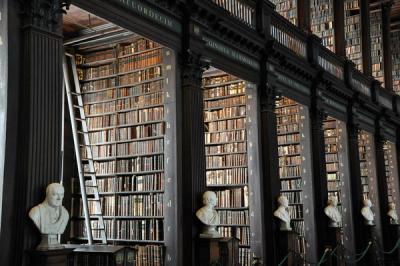
Employee Spotlight
From Academia to Industry
Philipp Burckhardt recounts his journey from childhood computer fascinations, to building an e-learning platform at Carnegie Mellon University, and on to his current role at Socket.
@atlaskit/icon
Advanced tools
Package description
@atlaskit/icon is a package from Atlassian's Atlaskit design system that provides a collection of icons for use in React applications. It offers a variety of icons that can be easily integrated and customized within your projects.
Basic Icon Usage
This feature allows you to import and use a specific icon from the @atlaskit/icon package. The example demonstrates how to use the AtlassianIcon with a medium size.
import { AtlassianIcon } from '@atlaskit/icon';
const MyComponent = () => (
<div>
<AtlassianIcon size="medium" />
</div>
);Customizing Icon Size
This feature allows you to customize the size of the icon. The example shows how to set the size of the AtlassianIcon to large.
import { AtlassianIcon } from '@atlaskit/icon';
const MyComponent = () => (
<div>
<AtlassianIcon size="large" />
</div>
);Using Different Icons
This feature demonstrates how to use different icons from the @atlaskit/icon package. The example shows the usage of BitbucketIcon and JiraIcon with medium size.
import { BitbucketIcon, JiraIcon } from '@atlaskit/icon';
const MyComponent = () => (
<div>
<BitbucketIcon size="medium" />
<JiraIcon size="medium" />
</div>
);react-icons is a popular package that provides a wide range of icons from various icon libraries such as Font Awesome, Material Design, and more. It offers a similar functionality to @atlaskit/icon but with a broader selection of icons from different sources.
material-ui/icons is a package that provides Material Design icons for use with Material-UI components. It offers a comprehensive set of icons that are specifically designed to work seamlessly with Material-UI, making it a good alternative if you are using Material-UI in your project.
fontawesome is a widely-used icon library that offers a vast collection of icons. It provides both free and pro versions, with the pro version offering additional icons and features. Font Awesome icons can be used in various frameworks and libraries, including React.
Readme
!!IMPORTANT
The icons package has a custom build process, as it generates its both stripped svgs and glyphs that are committed to the repo, so that they can be accessed as paths when published.
You will manually need to run yarn build:icon from the root repository, or
yarn build from inside the icon folder whenever you make changes to icon.
This package contains the Atlaskit icons. All icons should be consumed separately unless your build tool supports tree shaking.
This packages is licensed under the Atlassian Design Guidelines - please check the LICENSE file for more information.
npm install @atlaskit/icon
The @atlaskit/icon package exports the Icon React components.
Import the component in your React app as follows:
import AkIconHome from '@atlaskit/icon/glyph/home';
ReactDOM.render(<AkIconHome />, container);
You can control the icon color via CSS:
<span style={{color: 'red'}}>
<AkIconHome />
</span>
This package provides all icons bundled in one export but unless your build tool supports tree shaking, you should import only a single icon instead of the bundled version.
import * as icons from '@atlaskit/icon';
const { BitbucketLogo } = icons;
ReactDOM.render(<BitbucketLogo />, container);
Importing a single icon (this will still bundle all of the icons in your final bundle if you don't use tree shaking):
import BitbucketLogo from '@atlaskit/icon';
ReactDOM.render(<BitbucketLogo />, container);
Adding new icons is as simple as checking out the Atlaskit repo, adding your SVG
file to /packages/core/icon/utils/raw_svgs and running yarn update from
within the packages/core/icon directory.
NOTE: The reduced-ui-pack package should contain all the icons we include
in this package. Make sure to rebuild the reduced-ui-pack sprite as outlined in
the README.md file included within that package.
Some things to look for:
/icon/src/icons/subfolder and it will be namespaced appropriately.All icons story. Look for any clipping or
sizing issues here.All icons (usage) story to make sure the naming has worked as
expected (paths/namespacing makes sense, etc).Icons with broken fills (solid parts) story to make sure that no
parts of your svg have hardcoded colors.
fill="XXXXX" and replace them with fill="currentColor".Icons that are too big (red parts) story to show any parts of the
icon that fall outside the 24x24 size that icons should fill.icon/test/indexSpec.jsx to include your
icon.Kind: global class
Properties
stringsizefunctionIcon interface. All icons follow this structure.
string
(Required) The icon label This is a required attribute. Omitting it will make the icon inaccessible for screen readers, etc.. The text passed will be sanitized, e.g. passed HTML will be represented as plain text.
Kind: instance property of Icon
(Optional) An icon size.
Defaults to an empty string (which means it uses the default size).
Kind: instance property of Icon Default:
small
function
(Optional) A handler to execute when the icon is clicked.
Defaults to a noop.
Kind: instance property of Icon
enum
Icon size values.
Kind: global enum Properties
| Name | Type | Default | Description |
|---|---|---|---|
| small | string | "small" | small icon |
| medium | string | "medium" | medium icon |
| large | string | "large" | large icon |
| xlarge | string | "xlarge" | xlarge icon |
FAQs
An icon is a visual representation of a command, device, directory, or common action.
The npm package @atlaskit/icon receives a total of 97,297 weekly downloads. As such, @atlaskit/icon popularity was classified as popular.
We found that @atlaskit/icon demonstrated a healthy version release cadence and project activity because the last version was released less than a year ago. It has 1 open source maintainer collaborating on the project.
Did you know?

Socket for GitHub automatically highlights issues in each pull request and monitors the health of all your open source dependencies. Discover the contents of your packages and block harmful activity before you install or update your dependencies.
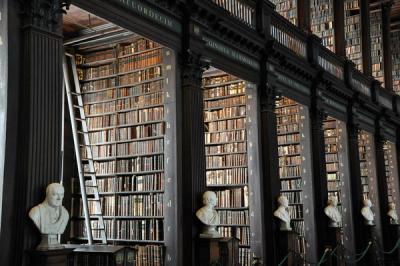
Employee Spotlight
Philipp Burckhardt recounts his journey from childhood computer fascinations, to building an e-learning platform at Carnegie Mellon University, and on to his current role at Socket.

Security News
Git dependencies in open source packages can introduce significant risks, including lack of version control, stability issues, dependency drift, and difficulty in auditing, making them potential targets for supply chain attacks.

Security News
Node.js has added experimental support for TypeScript, a move that highlights the growing importance of TypeScript in modern development.